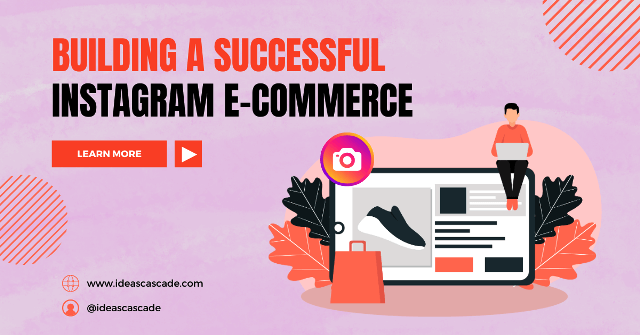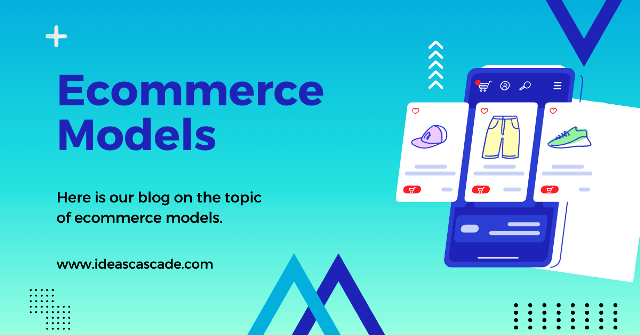We are living in an era of technology, where 62% of the global population uses the internet around the globe. While the US has the highest percentage of netizens which is 93%. Therefore, there are endless opportunities for online businesses. Every business has potential customers on the internet.
With the availability of the internet to the general public, the number of people shopping online has increased greatly. Online shopping provides ease and comfort for customers. Therefore, businesses are shifting towards online buying and selling. As per a survey, the number of digital buyers is 2.64 billion worldwide, that’s almost 33.3% of the whole population in this world.
Table of Contents
- Here We Go
- Know your product
- Sign up to Business Account
- Optimizing Instagram profile
- Publish Product Catalog
- Maintain Content quality
- Interact with your Audience
- Use of tags
- Shopping stickers
- Reels and Stories
- Paid promotion
- Connect Facebook Shop
- Customer Support
- Use Instagram Insights
- Follow Rules and Regulation
- Order processing
- Follow-ups and Feedbacks
- Conclusion
E-Commerce is selling and buying using the internet. People use various platforms throughout the globe like Amazon, Ali Express, eBay, Etsy, Lazada, Daraz and Ali Baba. Every platform has its own features along with pros and cons. While Facebook, Tik Tok and Instagram are moving towards ecommerce. These social media platforms have leverage of free product listing and designing an online shop.
Here We Go
Here, I cover ecommerce in fine detail in my blogs. Current blog is about harnessing Instagram’s potential to grow your online shop or store. In this article I am sharing a guideline for beginners on how to use Instagram’s e-commerce features for their business.
The beginner’s guide to Instagram ecommerce is as follows. This guide has a step by step approach for Instagram online shops and brands. I have explained this process in simple words.
Know your product
First step for an Instagram seller is to find a niche and hunt a promising product. You have to decide your niche. Garments including undergarments, sport goods, leather items, ladies suits and cosmetics are the best selling categories.
You need to select the products. Picuki is an interesting and powerful tool for analysis of profiles and accounts of Instagram. You can get insights on trending influencers, reels, profiles and hashtags. Check out our blog on Picuki. It will help you a lot.
There are no product hunting tools for selling on Facebook, Instagram, WhatsApp and Tik Tok. You need to use different browser extensions and online tools for analysis of social media handles or profiles.
Remember: currently, Instagram does not allow to sell services through its platform. Only physical products can be listed.
Sign up to Business Account
This step includes creating a business account (professional account) on Instagram that leads to access to e-commerce features and analytics. Your profile on the account should be a reflection of your brand. If you have an ecommerce website or Shopify store, never forget to link your Insta shop with it.
Instagram supports ecommerce stores, online shops and emerging brands. It offers meta business suite, product catalogs, professional account insights, ecommerce manager, Business Resource Hub, ads center and connectivity with your WhatsApp business account and Facebook shop. All these features are only available to business profiles.
I highly recommend creating a WhatsApp business account and Facebook page. Then start adding products to build your shop. Lastly, connect your Insta Shop with your Facebook store and WhatsApp business. When you have interlinked profiles, then you optimize your shop on both Insta and FB at the same time using meta suite and ecommerce manager. It will save your time.
Optimizing Instagram profile
The Insta profile is the face of your brand for your shoppers. On the profile, you can host your business, showcase your brand. Users scroll business profiles to see posts, reels, stories and pictures of products. Therefore, you need to optimize your profile properly.
Always run Insta Shop using a professional account. Basic settings include name, username, external links of social media accounts, bio, category and profile buttons. Ig offers five buttons i.e. WhatsApp, Order Food, Book Now, Reserve and Add Lead Form.
Add your proper bio and select the correct category. Shopping & Retail is available for online selling. Share regular stories, posts and reels of your products.
Publish Product Catalog
When you have optimized your profile, the next move is to create a product catalog. Take clear pictures and then upload them. It is better to publish the catalog using the meta business suite. Ecommerce manager is easily available in the meta suite.
Catalog comprises a list of products that you are selling. Through it, at a glance, shoppers can see all the available products.
Maintain Content quality
Important guidelines are to use high quality graphics, images and videos of your product that are easily downloadable and accessible from any device. Images can be of PNG, JPEG and BMP. 8 MB is the maximum image size. Try to use high quality pictures because Instagram reduces file size and it can affect quality.
Furthermore, IG allows different resolutions for video posts, reels, story and carousel videos. Below are the allowed resolutions for posts, stories and videos.
| Video | SIze | Format |
| Post video | 1080 * 1350p | MP4, MOV, GIF |
| Story | 1080 * 1920p | MP4, MOV, GIF |
| Reel | 1080 * 1920p | MP4, MOV, GIF |
| Carousel Video | 1080 * 1920p | MP4, MOV, GIF |
Instagram also offers basic editing tools. You can also use third-party apps to enhance your content quality. High quality content creates high value for shoppers. Be consistent while publishing your content.
Interact with your Audience
For attracting potential buyers, you should have active interactions with them. Interactions can also be made by replying to their comments, messages and mentions. Try your best to solve their queries. Never forget to share their reviews.
Also offer discounts on black fridays, cultural events and international days such as women’s day, mothers’ day and fathers’ day. A bonus tip for you – ask your customers to tell you their birthdays, so you can celebrate it by offering them free gifts and coupons.
Your engagement with your audience will build trust and it can win their loyalty.
Use of tags
An important aspect of Instagram ecommerce is the use of relevant tags. It makes your posts visible to the potential audience and niche. You should research tags that are popular in your niche and use them wisely and don’t over-tag your posts with too many products. A lot of tools are available to generate hashtags.
Shopping stickers
A new feature introduced by Instagram is their new shoppable stickers that can be used by businesses to tag physical products from their stock inventory or e-commerce platform.
Reels and Stories
Instagram ecommerce gives you an opportunity to showcase your products in a different and effective way by displaying them on your Instagram reels and stories. The stories are only visible for a short span of time.
Paid promotion
Instagram offers a feature of paid promotions. Instagram Ads can be used to reach a larger and more capable audience by paying a fixed amount. It provides a variety of ad formats like photo ads, video ads and carousel ads.
Connect Facebook Shop
As I mentioned earlier, for Instagram e-commerce, you have the option to connect your Facebook page with your Instagram account. Through this feature, people from Facebook can directly shop from your posts, stories and reels. Because of connectivity between both platforms, the Insta users can also shop from your FB store without leaving their application.
Facebook has also enabled shop building tools for ecommerce pages. Even personal accounts can also upload their products and there is no need to open up a FB page. However, it is better to have an optimized page for your shop.
Customer Support
The key to every successful business lies in effective customer support. Also, in Instagram e-commerce, prompt replies to queries and complaints leads to building great customer support. You should respond to customers professionally and empathetically.
Use Instagram Insights
Instagram insights is a feature used to provide data related to product sales, reach and engagement. It can be used wisely to make corrective decisions regarding your marketing techniques.
Follow Rules and Regulation
Every platform has its own rules and regulations that should be followed in order to get the best results. All laws relating to taxes, payment processing and data privacy should be complied with adequately.
Order processing
In every business, the key to success is fulfilling the client’s requirements and delivering value through timely deliveries. The terms and timings of delivery should be vividly communicated between both ends to ensure best business practices.
Follow-ups and Feedbacks
Customer feedback and follow ups are the backbone of boosting your business and ensuring future sales. You have to consider the complaints of your customers and acknowledge their positive feedback. Any needed corrective action should be taken in case of genuine complaints.
Conclusion
Moving towards the end of the beginner’s guide to Instagram e-commerce, online shopping has its significant place in today’s modern world. The percentage of online shoppers is increasing day by day. The competition in this market place is also getting fierce.
For a successful business, one has to be wise enough to use the online platforms for its benefits and avoid its flaws. By careful consideration of the above-mentioned points, Instagram e-commerce can be used successfully for running an online business.
I am hopeful that my blog could take off your Instagram store. Stay with me, I am sharing my deep insights on ecommerce.